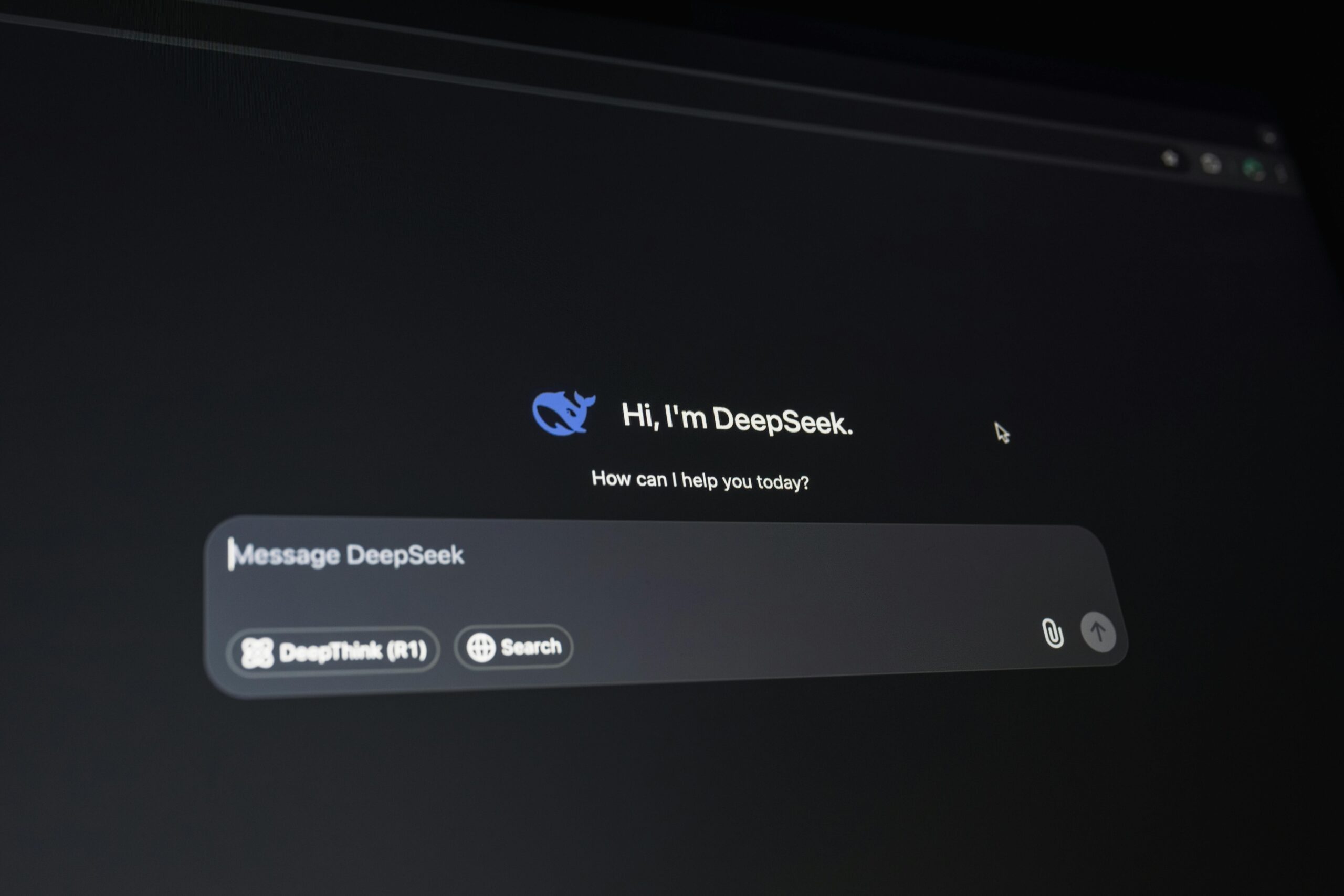In today’s fast-paced digital world, leveraging artificial intelligence (AI) tools can significantly boost your productivity and efficiency. Whether you’re a freelancer, entrepreneur, or team manager, these AI tools can help you automate repetitive tasks, improve decision-making, and save time. Here’s a list of the top 10 AI tools that will make your work life easier.
Comparison Table of Top AI Tools
| Tool | Primary Use Case | Unique Features |
|---|---|---|
| ChatGPT | Content creation, brainstorming | Conversational AI, customizable outputs |
| Grammarly | Proofreading, editing | Real-time suggestions, tone adjustment |
| Notion AI | Task management, note-taking | AI-enhanced productivity, content summarization |
| Jasper | Marketing, copywriting | Pre-built templates, SEO-optimized content generation |
| Canva AI | Graphic design | AI-based art, intuitive design templates |
| Zapier | Workflow automation | App integrations, no coding required |
| Pictory AI | Video creation, editing | Text-to-video, professional-quality output |
| Otter.ai | Transcription, meeting notes | Real-time transcription, collaboration tools |
| Murf.ai | Voiceover creation | Realistic voices, multilingual support |
| Trello with AI | Project management | Task automation, seamless team collaboration |
1. ChatGPT
Use Case: Content creation, brainstorming, and customer support.
ChatGPT, powered by OpenAI, is a versatile tool that can help you draft emails, write blog posts, or even generate creative ideas. It’s perfect for anyone who needs quick, high-quality text content or conversational AI for chatbots.
2. Grammarly
Use Case: Proofreading and editing.
Grammarly uses AI to analyze your text and suggest improvements in grammar, punctuation, style, and tone. It integrates seamlessly with browsers, email platforms, and word processors, ensuring your communication is always polished.
3. Notion AI
Use Case: Task management and note-taking.
Notion AI enhances the productivity of Notion users by helping with summarizing notes, generating ideas, or drafting content. It’s ideal for organizing personal and professional projects.
4. Jasper
Use Case: Marketing and copywriting.
Jasper AI specializes in generating marketing content, such as ad copy, product descriptions, and SEO-optimized blog posts. With pre-built templates, it’s an excellent tool for marketers and content creators.
5. Canva AI
Use Case: Graphic design.
Canva’s AI-powered features make graphic design easy for non-designers. From generating design templates to resizing images and creating AI-based art, Canva AI simplifies the creative process.
6. Zapier
Use Case: Workflow automation.
Zapier connects your favorite apps and automates workflows without requiring coding. You can use it to automate tasks like moving data between apps or setting up alerts, saving hours of manual work.
7. Pictory AI
Use Case: Video creation and editing.
Pictory AI transforms text into engaging videos, making it ideal for content marketers and educators. Its intuitive interface allows you to create professional videos without any technical skills.
8. Otter.ai
Use Case: Transcription and meeting notes.
Otter.ai transcribes your meetings, interviews, or lectures in real-time. It’s a must-have for professionals who need accurate and quick transcription services.
9. Murf.ai
Use Case: Voiceover creation.
Murf.ai helps you generate realistic voiceovers for videos, podcasts, and presentations. With multiple voice options and languages, it’s a powerful tool for content creators.
10. Trello with Butler AI
Use Case: Project management.
Trello’s Butler AI automates tasks like assigning cards, setting due dates, or creating checklists. It’s perfect for teams looking to streamline their workflows and focus on what matters most.
Final Thoughts
AI tools are transforming the way we work, enabling us to achieve more in less time. From automating repetitive tasks to enhancing creativity, these tools can help you stay ahead in your career. Try incorporating a few of these into your daily routine and experience the difference yourself.
Have you tried any of these tools? Let us know your favorites in the comments below!